Music players for live performance

Features required for an mp3 player
- You must acquire a player that would be able to view the song list and that it would allow you to scroll through them easily, even while the program is playing.
- Can start the reproduction with a visible button that avoids errors.
- Play lyrics automatically and comfortably readable (especially if a duo have to read them). Note: All songs I use have lyrics included (mp3+lyrics)
- Unless you need a professional player (it should also display lyrics automatically), a mini computer such as a netbook (small laptop) is a great solution.
- Allows you to install player software (Windows Media Player, AIMP, etc.) and a program for their lyrics, such as MiniLyrics, as it is compatible with the player (Lyrics Tutorial).
You can scroll through the playlists and start a song through the enter key, or rather with an USB numeric keypad of which the keys are programmed for search, startup, stop etc.

Avoid approaching a large notebook, which is often uncomfortably accessible. Furthermore to show the public a big computer while playing, it gives less of a professional impression.
Song reproduction must end when it is concluded, do not let it move over to play the subsequent (in succession or random). It is rare for a non-professional player to provide this opportunity.
To avoid problems, all my tracks have a silence space of at least 30 seconds in the end, to give you time to search for the next song, or stop reproductions.
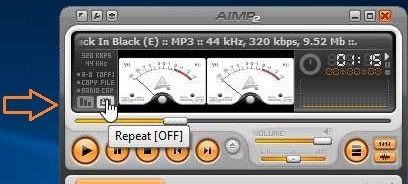
You must absolutely avoid autoplay random and repeat, which occurs whenever a music has concluded.
Music Player on Android
If you decide to use a tablet or smartphone to play your tracks, you can choose from the many free apps available on Android (“.apk” software).
Some players can display lyrics (karaoke type), as this is a useful feature while aiding the song.
The main problem is searching for the songs.
Let me explain: As a playback moves along, we read the lyrics while the track is played. The problem comes when the song ends, as it wastes unnecessary time to search for the following selection, occasionally leaving us to entertain the audience with dull chit-chats, to avoid the long silence between one song and another.
So, an automatic search for the next track is required while playing, ready for it to start the play instantly when you want it.
Here’s the problem. There are no (or at least to my knowledge) android players that let you search while a song is in progress, especially without hiding the display of the lyrics that are being played during the search.
In fact, we would need two windows, one with the lyrics and other for the search list itself, readying us to set up the following song. In the absence of these, the playback will deprive us of a selection.
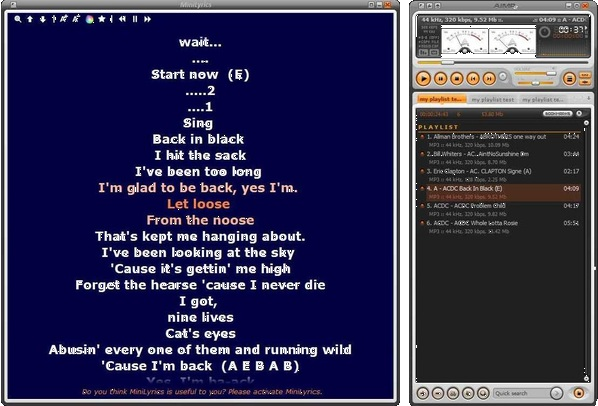
if you don’t find the right player for you, another option is to buy the complete collection of sgu and mp3 files at a really low price to have a perfect player,
“The Music Player Android for Musicians” as a gift, the one I use to play live!
Music Player Android for Musicians

An exclusive player for our live audience !
Similar programs such as this are not available on the web. Although there are various musical players online, it is challenging to find a suitable program for musicians that also provide automatic playback of their music/lyrics.
This APK player is an ideal complement to live performances with my ready-made Biab Backing tracks.
The program supports LRC lyrics and has the following essential functions for those who perform live.
1. Keep the screen on
2. The font size of the lyrics
3. Pause after each song
4. Highlight Lyrics Color
5. Normal Lyrics Color
6. Background Color
7. The text align mode of lyrics
8. Equalizer
9. Playlist creator
10. Folders:
a. Artist
b. Albums
c. Songs
d. Folder
e. Playlist
This free player is included for free in the full collection.
 Join our Telegram group: Band in a Box Backing Tracks.
Join our Telegram group: Band in a Box Backing Tracks.
 Join our Facebook group (download/share backing tracks): SGU BackingTracks
Join our Facebook group (download/share backing tracks): SGU BackingTracks
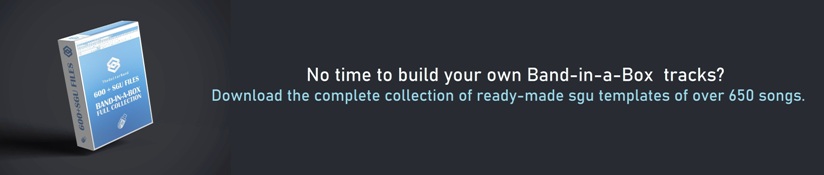
Greetings from Slovenia.
Is there any possibility to get just the player without the music?
We have our own specific music based on folk music. So that the set does not suit me. Thanks in advance for your reply.
I’m sorry but the player is in the package. but you can find various free alternatives online